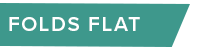- Home
- JTX Fitness | Connecting your JTX Machine to Kinomap
We are knowledgeable and passionate about fitness. Read our reviews and find out what our customers have to say about our products and service.
Fast and free delivery service when you spend £99 or more. Find out more.
Enjoy peace of mind with our industry leading warranties: in the unlikely event that your machine develops a fault, we will arrange for a specialist engineer to fix it in your home, free of charge.
OPENING HOURS
Monday - Thursday 09:00 - 17:30
Fridays 09:00 - 17:00
Weekends - closed
*Last customer entry for showroom is 30 mins before close.
Connecting your JTX Machine to Kinomap


Connecting your JTX Machine to Kinomap
Connecting Kinomap to your JTX Fitness equipment is easy and you should only need to do it once. Just follow the steps below. Please note if you have the 2025 Zenith Rise Cross trainer there's no need to follow this guide, just open up the app on your machine and it will automatically connect.
- Ensure Bluetooth is enabled on your mobile device.
- Download and install the Kinomap app from your App Store or Google Play Store.
- Launch the Kinomap app.
- Select the Menu Button (three horizontal bars) on the top right-hand corner.
- Select My Profile then Settings then Equipment Management.
- Select “My Equipment” from the options available.
- Press the “+” symbol on the top left to continue.
- Select the machine type (Treadmill, Exercise Bike, Elliptical, Rowing machine).




Connecting your JTX Treadmill
- Select TREADMILL.
- From the list of brands, select JTX Fitness then press NEXT. RunRise users should select FTMS.
- Under FOUND EQUIPMENT select the equipment that begins with “iConsole”. RunRise users should select the equipment that begins FS-.
- When prompted to RUN, start the treadmill and begin running.
- Once you see your activity being recorded, press NEXT.
- From the My Equipment page you can return to the Home Screen and begin.
Connecting your JTX Rowing Machine
- Select ROWING MACHINE.
- From the list of brands, select FTMS then press NEXT.
- Under FOUND EQUIPMENT select the equipment that begins with DFIT.
- In the pop-up box, you'll be asked to enter the brand and model. Enter JTX in both fields.
- Start rowing. You should see your activity being recorded. Then press NEXT.
- From the My Equipment page you can return to the Home Screen and begin.




Connecting your JTX Exercise Bike
- Select EXERCISE BIKE.
- From the list of brands, select JTX Fitness then press NEXT. Studio V5 and Racer-M users should select FTMS.
- Under FOUND EQUIPMENT select the equipment that begins with “iConsole”. Studio V5 and Racer-M users should select the equipment that begins FS-.
- When prompted to RIDE, start pedaling.
- Once you see your activity being recorded, press NEXT.
- From the My Equipment page you can return to the Home Screen and begin.
Tri-fit and Strider X8 Cross-Trainer
- Select ELLIPTICAL.
- From the list of brands, select JTX Fitness then press NEXT.
- Under FOUND EQUIPMENT select the equipment that begins with “FAD” or “iConsole”.
- When prompted to RUN, start using your cross-trainer.
- Once you see your activity being recorded, press NEXT.
- From the My Equipment page you can return to the Home Screen and begin.




Pace-F6 Cross Trainer
- Select EXERCISE BIKE.
- From the list of brands, select iConsole or Sensors then press NEXT.
- Select the Bluetooth device “IBIKING 10 LEVELS” or “LEVEL EXERCISE BIKE” and press NEXT.
- Select your machine from the list.
- In the pop-up box, you'll be asked to enter the brand and model. Enter JTX in both fields.
- When prompted to PEDAL, start using your cross-trainer.
- Once you see your activity being recorded, press NEXT.
- From the My Equipment page you can return to the Home Screen and begin.
KINOMAP COMPATIBLE MACHINES
-
- Semi-commercial folding treadmill
- Great durability - long lifespan and a more comfortable running experience
- Endurance training at home that feels like the gym
- Connects to popular training apps such as Zwift and Kinomap